Using Support Files in HRIS
This article will discuss the importance of and provide instructions on using the Support Files feature in HRIS.
The Support Files feature in your HRIS site is the most secure way for you to share sensitive documents with Namely (and for Namely to share sensitive materials with you).
To access Support Files from your HRIS site, you can click your icon at the top of the page, then click Support Files
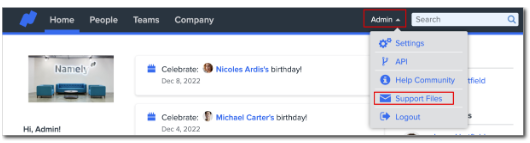
You can then click Upload New File to begin adding your file to Support Files
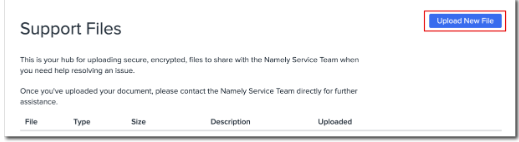
Please see the following video for a quick walkthrough of the process:
Refer to this video:Support Files (vimeo.com)